How do I add my email account Outlook?
How do I add my email account on my iPhone?
How do I add my email account on my Android Phone?
How do I set/remove my email Out of Office Response?
- Adding Out of Office Response
- Open a web browser and go to https://pivotalelements.com/postfixadmin/users/login.php
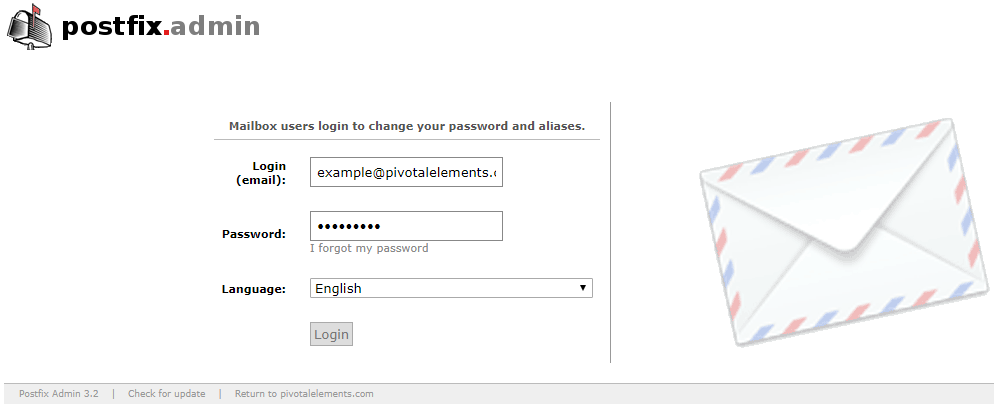
- Login to the portal using your email credentials. For the Login please use your full email
address.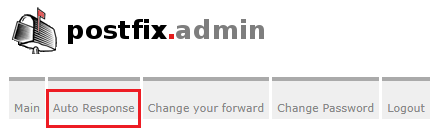
- Click on Auto Response to modify the holiday auto-response

- Select the Start and End dates for the holiday auto-response, select Choice of Reply, Input
your Subject and Message and lastly click on the Change/Set Away message button to activate
the holiday auto response.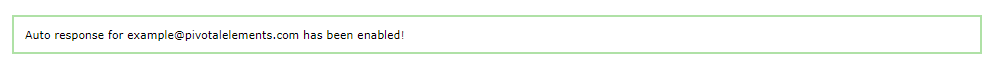
- The system will provide a confirmation that the holiday response is now active.
- Open a web browser and go to https://pivotalelements.com/postfixadmin/users/login.php
- Removing Out of Office Response
